CheckEditor
The CheckEditor control displays a check box that a user can toggle with the mouse and keyboard. In default mode, the editor supports two check states (checked and unchecked). You can enable the indeterminate state when required.
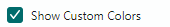
The control's main features include:
- You can choose between two or three check states.
- Displaying a label next to the check box.
- A user can toggle the control with the mouse and keyboard.
- The validation mechanism modifies the appearance of the control to inform users about errors.
Specify a Check State
A user can toggle a CheckEditor with the mouse. If the editor has focus the user can press the Space or Enter key on the keyboard to change the check state.
In code, you can specify a check state or read the current check state with the CheckEditor.IsChecked or CheckEditor.EditorValue property. These properties are in sync. They differ in the value type: the IsChecked property is of the nullable bool type, while the EditorValue property is of the object type as in all Eremex editors.
Display Text
The CheckEditor control can display text to the right of the check box. Use the Content property to assign the text.
Example - How to create a CheckEditor
The following example defines a CheckEditor object that controls the Enabled state of a TreeList control. A user cannot edit the TreeList's data if the check box is unchecked.

xmlns:mxe="https://schemas.eremexcontrols.net/avalonia/editors"
xmlns:mxtl="https://schemas.eremexcontrols.net/avalonia/treelist"
<mxe:CheckEditor IsChecked="{Binding IsEnabled, ElementName=treeList1}" Content="Edit Data"/>
<mxtl:TreeListControl Name="treeList1">...</mxtl:TreeListControl>
Enable Three States
Enable the IsThreeState property to allow the editor to have three states.
Successive toggles of the editor switch between the checked, indeterminate and unchecked states.
In the indeterminate state the CheckEditor.IsChecked and CheckEditor.EditorValue properties return null.