SpinEditor
The SpinEditor is a numeric value editor with built-in spin buttons used to increase and decrease a number by a specific value (increment). A user can increment and decrement the number by clicking these buttons, or by pressing the Up and Down Arrows on a keyboard.
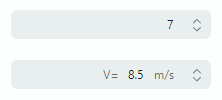
The control's main features include:
- Built-in spin buttons allow a user to increase and decrease a value.
- Limiting the available value range.
- Custom increment value.
- Displaying custom value prefix and suffix in the edit box.
Get and Set the Editor's Value
Use the SpinEditor.Value property to return and specify the editor's numeric value. You can also use the EditorValue property for the same purpose. These properties are in sync. They differ in the value type: the Value property is of the decimal type, while the EditorValue property is of the object type as in all Eremex editors.
See also: Increase and Decrease a Value in Code.
Set Up
The following main properties help you set up a SpinEditor control:
SpinEditor.Minimum— The minimum value for the editor.SpinEditor.Maximum— The maximum value for the editor.SpinEditor.Increment— The value by which the editor's value is increased or decreased when a user clicks spin buttons, or presses the Up and Down Arrow keys.SpinEditor.ShowEditorButtons— Specifies whether to display built-in spin buttons.
Example - How to create a SpinEditor
The following example initializes a SpinEditor control.
xmlns:mxe="https://schemas.eremexcontrols.net/avalonia/editors"
<mxe:SpinEditor x:Name="SpinEditor" Width="200"
Value="7"
Maximum="15"
Minimum="1"
Increment="1"
/>
Display Value Prefix and Suffix
Use the SpinEditor.Prefix and SpinEditor.Suffix properties to specify text displayed before and after the numeric value. Users cannot edit this text.
Example - How to specify a prefix and suffix for a SpinEditor's value
The following example uses the SpinEditor.Prefix and SpinEditor.Suffix properties to display text before and after the editor's value.
xmlns:mxe="https://schemas.eremexcontrols.net/avalonia/editors"
<mxe:SpinEditor x:Name="SpinEditor1" Width="200"
Value="8.5"
Maximum="35"
Minimum="2"
Increment="0.5"
Prefix="V=" Suffix="m/s"
/>
Increase and Decrease a Value in Code
The SpinEditor.IncreaseCommand and SpinEditor.DecreaseCommand commands increase and decrease the editor's value by the increment value (SpinEditor.Increment).
You can also change the editor's value directly using the SpinEditor.Value property.