Binding to Self-Referential Data Source
You can use a self-referential data source to encode hierarchy relationships between records. A self-referential data source is a flat list or collection of records. Its records have two service properties that specify parent-child relationships:
- Key field — A unique record identifier (of a simple data type; for example, Integer).
- Parent key field — A parent record's Key field.
The following image demonstrates an example of a self-referential data table, and a TreeList control that displays this data once the control's dedicated settings are set up.
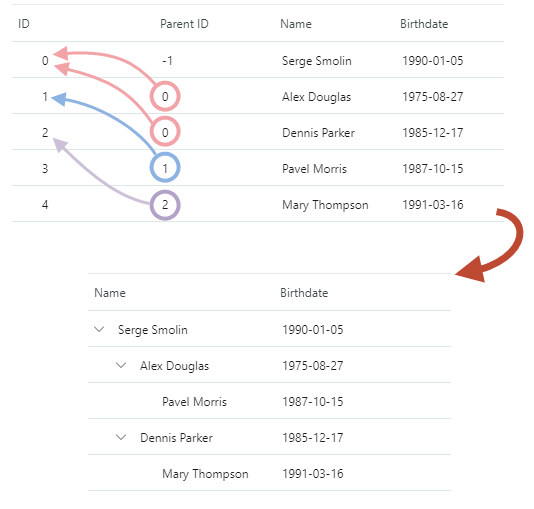
All records that are going to be displayed as root nodes (at the root level) should have the Parent key field set to the same root value. The root value must be unique — it must not match any key field in the data source.
To bind a TreeList/TreeView control to a self-referential data source, do the following:
- Ensure that data source records have two public properties that specify the Key field and Parent key field.
- Set the control's
TreeListControlBase.KeyFieldNameproperty to the Key field name. - Set the control's
TreeListControlBase.ParentFieldNameproperty to the Parent key field name. - Set the control's
TreeListControlBase.RootValueproperty to the root value defined for root records in the data source.
Visibility of Service Columns
TreeList does not create columns bound to service key fields by default. To allow the control to automatically create columns bound to the specified Key field and Parent key field, set the AutoGenerateColumns and AutoGenerateServiceColumns properties to true.
Example
The following example binds a TreeList control to a self-referential data source (a collection of Employee records). The Employee class defines two properties (ID and ParentID) that specify a record's Key field and Parent key field, respectively. Root records have the Parent key field set to -1, so the control's RootValue property is set to this value.
xmlns:mxtl="https://schemas.eremexcontrols.net/avalonia/treelist"
...
<mxtl:TreeListControl Grid.Column="0" Name="treeList2">
<mxtl:TreeListControl.Columns>
<mxtl:TreeListColumn Name="colName1" FieldName="Name" />
<mxtl:TreeListColumn Name="colBirthdate1" FieldName="Birthdate" >
<mxtl:TreeListColumn.EditorProperties>
<mxe:TextEditorProperties DisplayFormatString="yyyy-MM-dd"/>
</mxtl:TreeListColumn.EditorProperties>
</mxtl:TreeListColumn>
</mxtl:TreeListControl.Columns>
</mxtl:TreeListControl>
using CommunityToolkit.Mvvm.ComponentModel;
ObservableCollection<Employee> employees = new ObservableCollection<Employee>();
employees.Add(new Employee() {
ID = 0, ParentID = -1, Name = "Serge Smolin", Birthdate = new DateTime(1990, 01, 5)});
employees.Add(new Employee() {
ID = 1, ParentID = 0, Name = "Alex Douglas", Birthdate = new DateTime(1975, 8, 27)});
employees.Add(new Employee() {
ID = 2, ParentID = 0, Name = "Dennis Parker", Birthdate = new DateTime(1985, 12, 17)});
employees.Add(new Employee() {
ID = 3, ParentID = 1, Name = "Pavel Morris", Birthdate = new DateTime(1987, 10, 15)});
employees.Add(new Employee() {
ID = 4, ParentID = 2, Name = "Mary Thompson", Birthdate = new DateTime(1991, 03, 16)});
employees.Add(new Employee() {
ID = 5, ParentID = 3, Name = "Vera Liskina", Birthdate = new DateTime(1991, 04, 16)});
treeList2.KeyFieldName = "ID";
treeList2.ParentFieldName = "ParentID";
treeList2.RootValue = -1;
treeList2.ItemsSource = employees;
public partial class Employee : ObservableObject
{
[ObservableProperty]
public string name = "";
[ObservableProperty]
public DateTime? birthdate = null;
public int ID { get; set; }
public int ParentID { get; set; }
}