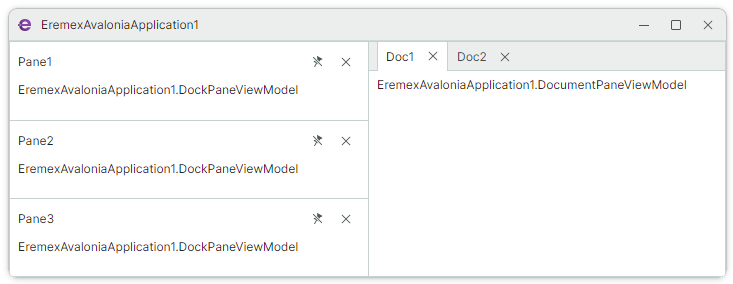Use MVVM to Populate Dock Items
The DockManager control allows you to use the MVVM design pattern to populate the control with dock items (for instance, with DocumentPane and DockPane objects). With this technique, you assign a collection of dock items to the DockManager component, and specify a template used to render dock items.
Populate the DockManager with Items from an Item Source
Use the DockManager.ItemsSource property to bind a DockManager to a collection of objects that need to be rendered as dock items. The way these objects are converted to dock items is specified by the DockManager.ItemTemplate property.
To specify a template to render the content of dock items created from the DockManager.ItemsSource collection, use the DockManager.ItemContentTemplate property.
The following example from the IDE Layout demo uses the DockManager.ItemsSource property to bind the control to the Documents collection defined in the main View Model. Elements of this collection (IdeLayoutDocumentViewModel objects) are rendered as DocumentPane objects.
<mxd:DockManager Grid.Column="0" Grid.Row="1"
BorderThickness="0"
ItemsSource="{Binding Documents}"
ItemContentTemplate="{views:IdeLayoutDocumentContentTemplate}">
<mxd:DockManager.ItemTemplate>
<DataTemplate DataType="vm:IdeLayoutDocumentViewModel">
<mxd:DocumentPane Header="{Binding Header}"
IsActive="{Binding IsActive}"
CloseCommand="{Binding CloseCommand}"/>
</DataTemplate>
</mxd:DockManager.ItemTemplate>
<mxd:DockGroup>
<!-- ... -->
<!-- Created DocumentPane objects are placed in the first DocumentGroup container. -->
<mxd:DocumentGroup DockWidth="5*">
</mxd:DocumentGroup>
</mxd:DockGroup>
</mxd:DockManager>
public partial class IdeLayoutPageViewModel : PageViewModelBase
{
public ObservableCollection<IdeLayoutDocumentViewModel> Documents { get; };
//...
}
public partial class IdeLayoutDocumentViewModel : ObservableObject
{
[ObservableProperty] private string header;
[ObservableProperty] private string uri;
[ObservableProperty] private bool isActive;
[ObservableProperty] private ICommand closeCommand;
}
public class IdeLayoutDocumentContentTemplate : MarkupExtension, IDataTemplate
{
//...
}
See the complete code of this example in the IDE Layout module of the Demo application.
Note
When DocumentPane objects are created from the DockManager.ItemsSource collection, they are automatically rendered as tabs in the first DocumentGroup container. Ensure that a DockManager has at least one DocumentGroup container. You can implement an item adapter (DockManager.ItemAdapter) to position created dock items (for example, DocumentPane objects) to a specific dock container. See the following section for more details.
Create Various Dock Item Types from an Item Source
You may want to bind the DockManager.ItemsSource property to a collection of objects that should be rendered as dock panes, document panes, auto-hide panels, and/or float panes. To accomplish this task, use the following approach:
- Implement a template selector that creates specific dock items from objects in the
DockManager.ItemsSourcecollection. - Add dock containers to the
DockManagercomponent that should host created dock items. - Create an item adapter that places created dock items in specific dock containers.
Example
- Define the Panes collection in the main View Model. This collection will contain the following elements:
- DockPaneViewModel objects - These objects need to be rendered as dock panes (
DockPane). - DocumentPaneViewModel objects - These objects need to be rendered as document panes (
DocumentPane).
namespace EremexAvaloniaApplication1;
public class MainViewModel : ObservableObject
{
public ObservableCollection<PaneViewModelBase> Panes { get; } = new();
}
public partial class PaneViewModelBase : ObservableObject
{
[ObservableProperty] private string? header;
}
public class DockPaneViewModel : PaneViewModelBase { }
public class DocumentPaneViewModel : PaneViewModelBase { }
- Initializes the Panes collection with sample objects.
namespace EremexAvaloniaApplication1;
public partial class MainWindow : MxWindow
{
public MainWindow()
{
var viewModel = new MainViewModel();
viewModel.Panes.AddRange(new PaneViewModelBase[]
{
new DockPaneViewModel() { Header = "Pane1" },
new DockPaneViewModel() { Header = "Pane2" },
new DockPaneViewModel() { Header = "Pane3" },
new DocumentPaneViewModel() { Header = "Doc1" },
new DocumentPaneViewModel() { Header = "Doc2" }
});
DataContext = viewModel;
InitializeComponent();
}
}
- Define a
DockManagercomponent in the main window. Bind it to the MainViewModel.Panes collection and create two dock containers:
- paneHost — The
DockGroupcontainer that should display dock panes created from DockPaneViewModel objects. - documentHost – The
DocumentGroupcontainer that should display document panes created from DocumentPaneViewModel objects.
<mx:MxWindow xmlns="https://github.com/avaloniaui"
xmlns:x="http://schemas.microsoft.com/winfx/2006/xaml"
xmlns:d="http://schemas.microsoft.com/expression/blend/2008"
xmlns:mc="http://schemas.openxmlformats.org/markup-compatibility/2006"
xmlns:mx="https://schemas.eremexcontrols.net/avalonia"
xmlns:mxd="https://schemas.eremexcontrols.net/avalonia/docking"
xmlns:local="clr-namespace:EremexAvaloniaApplication1"
mc:Ignorable="d" d:DesignWidth="800" d:DesignHeight="450"
x:Class="EremexAvaloniaApplication1.MainWindow"
Icon="/Assets/EMXControls.ico"
Title="EremexAvaloniaApplication1"
x:DataType="local:MainViewModel">
<mxd:DockManager ItemsSource="{Binding Panes}">
<mxd:DockGroup>
<mxd:DockGroup x:Name="paneHost" Orientation="Vertical"></mxd:DockGroup>
<mxd:DocumentGroup x:Name="documentHost"></mxd:DocumentGroup>
</mxd:DockGroup>
</mxd:DockManager>
</mx:MxWindow>
- Implement a template selector that creates
DockPaneobjects from DockPaneViewModel elements, andDocumentPaneobjects from DocumentPaneViewModel elements. Assign this template selector to theDockManager.ItemTemplateproperty.
namespace EremexAvaloniaApplication1;
public class PaneTemplateSelector : MarkupExtension, IDataTemplate
{
public IDataTemplate? DocumentTemplate { get; set; }
public IDataTemplate? DockPaneTemplate { get; set; }
public Control? Build(object? param)
{
if (param is DocumentPaneViewModel) return DocumentTemplate?.Build(param);
return DockPaneTemplate?.Build(param);
}
public bool Match(object? data)
{
return data is PaneViewModelBase;
}
public override object ProvideValue(IServiceProvider serviceProvider) => this;
}
<mxd:DockManager ItemsSource="{Binding Panes}">
<mxd:DockManager.ItemTemplate>
<local:PaneTemplateSelector>
<local:PaneTemplateSelector.DocumentTemplate>
<DataTemplate DataType="local:DocumentPaneViewModel">
<mxd:DocumentPane Header="{Binding Header}" />
</DataTemplate>
</local:PaneTemplateSelector.DocumentTemplate>
<local:PaneTemplateSelector.DockPaneTemplate>
<DataTemplate DataType="local:DockPaneViewModel">
<mxd:DockPane Header="{Binding Header}" />
</DataTemplate>
</local:PaneTemplateSelector.DockPaneTemplate>
</local:PaneTemplateSelector>
</mxd:DockManager.ItemTemplate>
<mxd:DockGroup>
<mxd:DockGroup x:Name="paneHost" Orientation="Vertical"></mxd:DockGroup>
<mxd:DocumentGroup x:Name="documentHost"></mxd:DocumentGroup>
</mxd:DockGroup>
</mxd:DockManager>
- Create an item adapter that places created
DockPaneandDocumentPaneobjects to corresponding dock containers.
An item adapter is a class that implements the IDockManagerItemAdapter interface. The IDockManagerItemAdapter.Adapt method is called for each dock item created from the DockManager.ItemsSource collection. This method should position a dock item within a specific dock container.
Use the DockManager.ItemAdapter property to specify the item adapter.
namespace EremexAvaloniaApplication1;
public class PaneAdapter : MarkupExtension, IDockManagerItemAdapter
{
public void Adapt(DockManager dockManager, DockItemBase dockItem, object item)
{
var target = dockManager.FindItem<DockGroup>(dockItem is DocumentPane ? "documentHost" : "paneHost");
target?.Add(dockItem);
}
public override object ProvideValue(IServiceProvider serviceProvider)
{
return this;
}
}
<mxd:DockManager ItemsSource="{Binding Panes}" ItemAdapter="{local:PaneAdapter}">
<!-- ... -->
- Run the application to see the
DockManagercomponent populated with dock items from the Panes collection.