Windows and Dialogs
The Eremex Controls Library includes Window and MessageBox components that support Eremex paint themes. By using Eremex Controls along with Eremex Windows and Dialogs, you can achieve a consistent UI appearance.
MxWindow
MxWindow is a window that uses the Eremex visual themes to paint the window's title bar and borders.
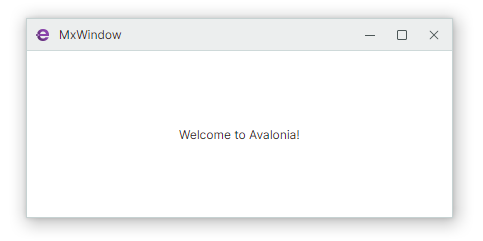
MxWindowis a Window component descendant.- Provides options to customize the visibility of the standard buttons in the title bar
- Provides options to specify custom glyphs for these buttons
MxMessageBox
MxMessageBox allows you to display a message box as a modal window.
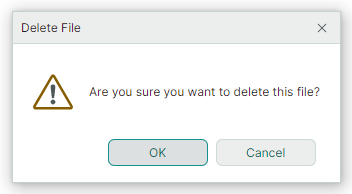
- The dialog can display a text message, an icon, and a set of standard buttons.
- Full support for the Eremex visual themes.
- Simple and consistent API.