Date-Time Masks¶
The DateTime mask type allows users to enter date-time values in editors according to a specified input mask. The input mask can also be used to format date-time values in display mode (when text editing is not active). The DateEditor control has the DateTime mask type enabled by default. To enable this mask type for other text editors, set the editor's TextEditor.MaskType property to DateTime.
Use the editor's Mask property to specify an input mask. The input mask is a string that defines a pattern according to which a date-time value is entered or formatted.
The current culture affects most date-time masks. For example, the culture defines display names for the days of the week and months. You can forcibly assign a specific culture to a mask using the TextEditor.MaskCulture property.
Eremex editors support standard and custom date-time masks.
Standard Masks¶
Standard date-time masks supported by Eremex editors match the most common standard date and time display formats that you can use to format values in .NET.
Example¶
The following example applies the d mask to a DateEditor. This mask formats the edit value according to the system short date pattern.
xmlns:mxe="https://schemas.eremexcontrols.net/avalonia/editors"
<mxe:DateEditor x:Name="DateEditor" Mask="d"/>
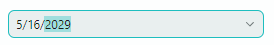
Standard Mask Specifiers¶
A standard date-time mask consists of one standard mask specifier. The table below shows available standard mask specifiers.
| Mask specifier | Description | Example (ru-Ru) |
|---|---|---|
d |
Short date pattern. See the CultureInfo.DateTimeFormat.ShortDatePattern property. |
"05.07.2026" |
D |
Long date pattern. See the CultureInfo.DateTimeFormat.LongDatePattern property. |
"воскресенье, 5 июля 2026 г." |
t |
Short time pattern. See the CultureInfo.DateTimeFormat.ShortTimePattern property. |
"13:05" |
T |
Long time pattern. See the CultureInfo.DateTimeFormat.LongTimePattern property. |
"13:05:17" |
f |
Full date-time pattern (short time). The mask combines the long date and short time patterns, separated by the space character. |
"пятница, 23 января 2026 г. 18:15" |
F |
Full date-time pattern (long time). See the CultureInfo.DateTimeFormat.FullDateTimePattern property. |
"пятница, 23 января 2026 г. 18:15:21" |
g |
General date-time pattern (short time). The mask combines the short date and short time patterns, separated by the space character. |
"30.09.2025 19:35" |
G |
General date-time pattern (long time). The mask combines the short date and long time patterns, separated by the space character. |
"30.09.2025 19:35:07" |
M or m |
Month day pattern. See the CultureInfo.DateTimeFormat.MonthDayPattern property. |
"12 августа" |
R or r |
RFC1123 pattern. See the CultureInfo.DateTimeFormat.RFC1123Pattern property. |
"ср, 12 авг. 2026 06:19:57 GMT" |
s |
Sortable date-time pattern; conforms to ISO 8601. See the CultureInfo.DateTimeFormat.SortableDateTimePattern property. |
"2025-09-18T11:57:33" |
u |
Universal sortable date-time pattern. See the CultureInfo.DateTimeFormat.UniversalSortableDateTimePattern property. |
"2025-09-18 11:57:33Z" |
Y or y |
Year month pattern. See the CultureInfo.DateTimeFormat.YearMonthPattern property. |
"июль 2026 г." |
Custom Masks¶
You can create custom masks if the standard masks do not meet your specific needs. A custom mask consists of one or more custom mask specifiers.
Example¶
The following example applies the 'DATE:' yyyy MMMM dd, 'TIME:' HH:mm mask to a DateEditor. This mask allows users to enter the date and time portions of a date-time value. The mask also displays the static (read-only) strings DATE and TIME.
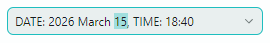
Custom Mask Specifiers¶
The following table shows supported custom mask specifiers.
| Mask specifier | Description | Example |
|---|---|---|
d |
The day of the month (1,2...31). Use the %d mask specifier to display the day of the month alone. Otherwise, the d specifier used alone is interpreted as the short date pattern. |
2026-07-08T15:11:35 → "8" |
dd |
The day of the month (01,02...31). | 2026-07-08T15:11:35 → "08" |
ddd |
The read-only abbreviated name of the day of the week. | 2026-07-08T15:11:35 → "ср" |
dddd |
The read-only full name of the day of the week. | 2026-07-08T15:11:35 → "среда" |
F or f FF or ff FFF or fff FFFF or ffff FFFFF or fffff FFFFFF or ffffff FFFFFFF or fffffff |
Fractional seconds represented in 1,2..7 digits. Use the %F or %f mask specifier to display the tenths of a second alone. Otherwise, the f/F specifier used alone is interpreted as the full date-time pattern. |
2026-07-08T15:11:35.249850("fff") → 249 |
s |
The second (0,1..59). Use the %s mask specifier to display the seconds part alone. Otherwise, the s specifier used alone is interpreted as the sortable date-time pattern. |
2030-02-07T01:04:08 → "8" |
ss |
The second (00,01..59). | 2030-02-07T01:04:08 → "08" |
h |
The hour, using a 12-hour clock (1..12). | 2030-02-07T01:04:08 → "1" |
hh |
The hour, using a 12-hour clock (01,02..12). | 2030-02-07T01:04:08 → "01" |
H |
The hour, using a 24-hour clock (1..23). | 2030-02-07T01:04:08 → "1" 2029-10-04T14:01:02 → "14" |
HH |
The hour, using a 24-hour clock (01,02..23). | 2030-02-07T01:04:08 → "01" 2029-10-04T14:01:02 → "14" |
m |
The minute (0..59). Use the %m mask specifier to display the minutes part alone. Otherwise, the m specifier used alone is interpreted as the month day pattern. |
2030-02-07T01:04:08 → "4" |
mm |
The minute (00,01..59). | 2030-02-07T01:04:08 → "04" |
M |
The month number (1..12). | 2030-02-07T01:04:08 → "2" |
MM |
The month number (01,02..12). | 2030-02-07T01:04:08 → "02" |
MMM |
The abbreviated name of the month. | 2030-02-07T01:04:08 → "февр." |
MMMM |
The full name of the month. | 2030-02-07T01:04:08 → "февраль" |
y |
The last two digits of the year (0-99). Use the %y mask specifier to display the year alone. Otherwise, the y specifier used alone is interpreted as the year month pattern. |
2001-01-08T09:02:07 → "1" |
yy |
The last two digits of the year (00-99). | 2001-01-08T09:02:07 → "01" |
yyyy |
The year as a four-digit number. | 2001-01-08T09:02:07 → "2001" |
g or gg |
The period or era. | 2001-01-08T09:02:07 → "н. э." |
t |
The first letter of the AM/PM designator. Use the %t mask specifier to display the first letter of the AM/PM designator alone. Otherwise, the t specifier used alone is interpreted as the short time pattern. |
2001-01-08T09:02:07 → "A" |
tt |
The AM/PM designator. |
2001-01-08T09:02:07 → "AM" |
z |
Hours offset of the system's current time from UTC, with no leading zeros. | 2001-01-08T09:02:07 → "+3" |
zz |
Hours offset of the system's current time from UTC, with a leading zero for a single-digit value. | 2001-01-08T09:02:07 → "+03" |
zzzz |
Hours and minutes offset of the system's current time from UTC. | 2001-01-08T09:02:07 → "+03:00" |
: |
The time separator. See the CultureInfo.DateTimeFormat.TimeSeparator property. |
2001-01-08T09:02:07 (HH:mm) → "09:02" |
/ |
The date separator. See the CultureInfo.DateTimeFormat.DateSeparator property. |
2001-01-08T09:02:07 (yyyy/MM/dd) → "2001.01.08" |
\ |
Escape character. The character that follows the escape character is interpreted as a literal rather than as a mask specifier. Use "\\" to insert a backslash character as a literal. | 2001-01-08T09:02:07(\t\m\: HH:mm) → "tm: 09:02" |
'string ' "string " |
A string enclosed in single or double quotation marks is displayed as is, in read-only mode. This string is not stored in an editor's edit value. | 2001-01-08T09:02:07("время:" HH:mm) → "время: 09:02" |
| All other characters | These characters are displayed as is, in read-only mode. They are not stored in an editor's edit value. | 2001-01-08T09:02:07(\Mn. № MM) → "Mn. № 01" |