Ribbon
RibbonControl allows you to create a ribbon UI inspired by the Microsoft Office applications. The control supports two views - Classic and Simplified, which arrange items in three and one row, respectively. A user can switch between them with a dedicated view selection button.
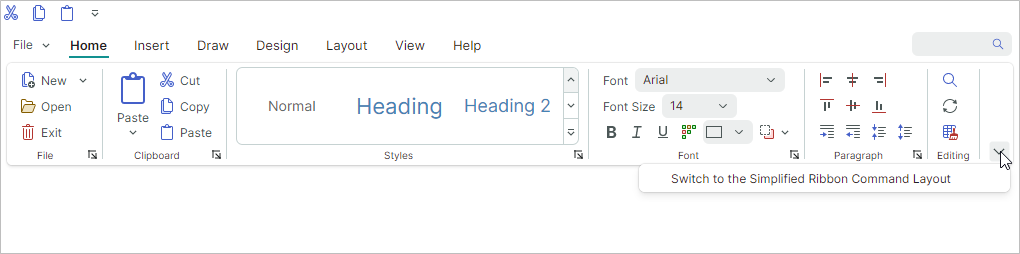
The Ribbon control's main features include:
- Classic and Simplified views
- Support for all types of items (commands) available in the traditional menus: regular buttons, check buttons, editors, labels, sub-menus and button groups.
- In-place and dropdown galleries of items
- Quick Access Toolbar - A user can add frequently used commands to this toolbar at runtime from a context menu.
- Customizing the Quick Access Toolbar position (above or below the Ribbon command panel) and visibility
- Displaying items in the Page Header area
- Page header colorization (allows you to highlight contextual tabs)
- Ribbon item navigation with the keyboard
- Adaptive layout of groups and items (adjusts the layout of commands and changes the display size of ribbon items when the Ribbon control's width changes)
Refer to the following topic for more details: